Publisher's description
SNGSP Capability Improvements
SNGSP can work with multiple variable cells, in multiples of sheets in multiples of open workbooks. Up to 64000 cells in multiple ranges may be incorporated into the problem - but that figure can be increased or lowered to suit business strategy. Those cells, if selected, but do not relate to the target cell by formulae or functions, will be automatically ignored. Upper and lower bounds may be set individually for each range. Solver cannot work with multiple worksheets/workbooks.
SNGSP can work with protected workbooks, Solver cannot.
SNGSP can/will alter its internal precision differently for each variable cell in an effort to find a solution (in case the user has incorporated the Round, etc. functions in his/her workbook).
SNGSP does not get bogged down if the starting values are such that the "set up" sub-routine does not detect a change in target cell value. For example: See the image in http://cargocal.com/Interface.html and look at the Measured Ull column. This column represents the ullage of the respective tank. (Ullage is a measure of the empty space above the liquid cargo in a tank - Total tank height less the height (sounding) of the cargo). The ullage for empty tank is usually an odd figure like 22.068 or 21.567, etc. The users of the program will not write this cumbersome figure to indicate empty tank, they will adopt a rule such as to enter 23 in tanks that are empty. With 23 in the measured ullage column, the volume, etc. will be zero. SNGSP will not be bogged down by this, as it will progressively increase its internal precision in an effort to detect and measure a change. Solver cannot work if start values do not change with changes as per its setup computing sub-routines.
SNGSP can use the value of a referenced cell for the set-cell value. As the value in the referenced cell changes with change of the variable cells, so will the problem target value change, until an equilibrium is reached. Etc.
SNGSP can work with multiple variable cells, in multiples of sheets in multiples of open workbooks. Up to 64000 cells in multiple ranges may be incorporated into the problem - but that figure can be increased or lowered to suit business strategy. Those cells, if selected, but do not relate to the target cell by formulae or functions, will be automatically ignored. Upper and lower bounds may be set individually for each range. Solver cannot work with multiple worksheets/workbooks.
SNGSP can work with protected workbooks, Solver cannot.
SNGSP can/will alter its internal precision differently for each variable cell in an effort to find a solution (in case the user has incorporated the Round, etc. functions in his/her workbook).
SNGSP does not get bogged down if the starting values are such that the "set up" sub-routine does not detect a change in target cell value. For example: See the image in http://cargocal.com/Interface.html and look at the Measured Ull column. This column represents the ullage of the respective tank. (Ullage is a measure of the empty space above the liquid cargo in a tank - Total tank height less the height (sounding) of the cargo). The ullage for empty tank is usually an odd figure like 22.068 or 21.567, etc. The users of the program will not write this cumbersome figure to indicate empty tank, they will adopt a rule such as to enter 23 in tanks that are empty. With 23 in the measured ullage column, the volume, etc. will be zero. SNGSP will not be bogged down by this, as it will progressively increase its internal precision in an effort to detect and measure a change. Solver cannot work if start values do not change with changes as per its setup computing sub-routines.
SNGSP can use the value of a referenced cell for the set-cell value. As the value in the referenced cell changes with change of the variable cells, so will the problem target value change, until an equilibrium is reached. Etc.


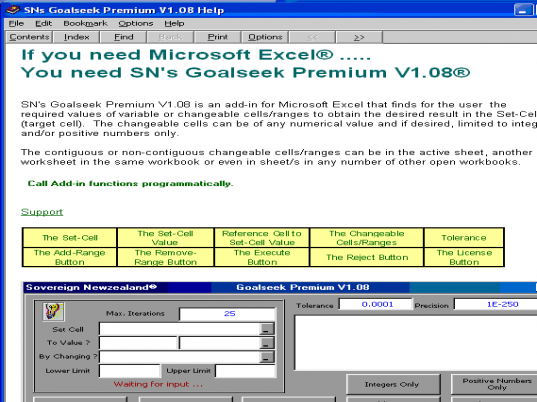
User comments